Apple Classroom Week
Posted 2/23/18
Ahhhh, Apple Classroom. Where do I even begin?
I first heard about this magical app two years ago, and have been (im)patiently waiting for it to become accessible to our district (as we worked through managed student ids and communication wth Skyward).
Then, a few weeks ago, as I finished preparing for my presentations in Elkhart, IN, I was thinking about my "Infusing Tech in Your Creative Classroom" presentation and as I got to the part about Guided Access and consequences for students who break the appropriate use policy, I remembered this app that I had heard about for managing classroom iPads. Apple Classroom.
I reached out to Wes, who shared that his staff would have access to this app, and I began researching classroom more. The more I watched and learned as I prepared myself for my presentation, the more excited I was. This app is truly amazing.
Why you may ask?
Apple classroom not only allows you to monitor what your students are doing, it allows you to directly see their screens. But aside from the locking/monitoring features, I love how it works for app deployment, grouping, AirDrop and AirPlay. The app is designed to make a teachers life so much easier when it comes to tech, and truly....it delivers.
On the way to IN, I mentioned that the app now worked with non-managed student ids, and my co-worker Jeanne mentioned that her school had been using it for a while. I couldn't wait to come back and do more with the app.
Fast forward to this week (and after having presented this app as part of conferences in both Indiana and Wisconsin about two weeks ago) and my teachers have now got the app installed and are using it daily.
While some of the kids were initially annoyed, I assured them that if they weren't doing anything wrong on their iPads, they'd be just fine.
I also shared with students the amazing parts of Apple Classroom that are my favorites, such as AirDrop and AirPlay. I often share files back and forth with students and the ability to send files to the entire class with just the click of the button is so powerful.
We also discussed how I can share sites/apps quickly and easily, which means less wasted time trying to type links exactly correct (because it takes a rare, magical 4th grader to actually get the link right on the first try).
While that was exciting enough (just to get things set up) it was amazing to see the app in use. The students quickly adapted to the lock/unlock and I even had a 4/5 teacher tell me that when she noticed a couple of students changing their wallpaper, she locked them, and the students simply slid their iPads to the side, and began working on a different assignment.
Another 2/3 teacher shared with me that she loved using the AirDrop feature to send all of the students a Clips video she made reading over the list of word problems on a math test. The students could listen if they want and ignored it if they didn't need it. After the activity she came to me and was so thrilled with how she had "cloned herself" in her classroom.
I can't wait to see where this app takes us and how it helps teachers to further transform their rooms using technology.