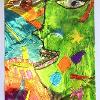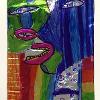Digital Art Portfolios
In fall of 2019, I was ecstatic when our classroom became a pilot 1:1 Art iPad Classroom. I was thrilled to begin the adventure of working with these devices in new and innovative ways, even more so than we did in the past with shared classroom iPads that were borrowed from homerooms. One of my first plans: Creating digital art portfolios! :) Students will be able to record their progress on their work through their portfolio in audio, video, and written reflections, along with photos to document their journey. I can't wait to see what we end up with at the end of the year! :)
Creating Student Tech Leaders
In fall of 2017, Mrs. Harden, Mrs. Ellingson and I began working on a new innovative program to create student technology leaders within our school. This program, inspired by Apple's "Apple Teacher" program, is a badging system in which students learn about apps/programs and take quizzes to earn their badge. The students level up as they learn increasingly difficult apps, and eventually are able to join our team of student tech leaders. Below are the basics of the program:
• Students enroll in TechEssentials Academy and download an iBook about their app. They begin learning through a variety of media including videos and online resources
• After completing their app overview, they take a quiz to earn their badge. Students can retake the quizzes until achieving mastery.
• The basic level of the TechEssentials Academy (TEA) consists of the core productivity apps of the iPads as well as a course on using these apps together. Apps included are Pages, Numbers, Keynote, Google Drive and more.
• The middle level of the TEA includes the core creativity apps as well as information regarding using these apps together and choosing which app applies best to a given scenario.
•The advanced level of TEA includes a variety of other apps including Do Ink's Green Screen and Animation Apps, Clips, Aurasma, Stop Motion Studio, Sketchbook Express, Swift Playgrounds, Scratch Jr., andcoding apps.
Spring Stop Motions
During our Spring Intersession, Ms. Amann's class worked on a collaborative arts-integrated project utilizing technology. The project began with students writing a poem that incorporated the theme of spring. After writing their poems, they set to work creating paper pieces that they would use in their stop motion video. In the art room, we worked on filming their stop motion, with each student having a goal of achieving at least 200 images for their stop motion (some students ended up creating 600+ images!). The kids filmed the stop motions using the racks that I discussed in the Stop Motion Studio section here. After they created their video, the videos were exported and saved to the Camera Roll, where students later imported them into iMovie so that they could add a voice over. In iMovie, the students learned how to create a voice over and read their poem along their video. The final video, now with audio, was exported to the Camera Roll and Air Dropped to both myself, Ms. Amann, and our two classroom Aurasma ipads (these two ipads already have accounts set up so this worked very quickly!). The students then glued down the "moving parts" of their stop motion to their background to create their "trigger image" for Aurasma. In Aurasma, the students created Augmented Reality Auras for their project. When using Aurasma, if a viewer scans their art with an ipad, their video will start playing on top of their art.
This was an awesome project and I am so proud of the kids for working hard and persevering through little struggles with their videos. They did a great job!
Apple Distinguished Educator
I couldn't be more excited to share that on April 3, 2017, I received notification that I was selected to join the Apple Distinguished Educator (ADE) Class of 2017. As an ADE, I will be able to network with innovative educators around the world. I can't wait to begin working as an ADE learn even more about Apple technologies, and innovative ways to use them in the classroom. Below is the video that I created for my application to become an ADE.
Regional WAEA Art Show
I am so proud to share that Lily L, Lily P, Miles, Clara and Finley represented our school at the Regional Wisconsin Art Education Association Art Show with these wonderful pieces! These students are all second and third grade students at SOTA I (School of Technology and the Arts I).
They worked so hard on these and I was so happy to share them with families, students, and art teachers from around the region.
Each WAEA Member Art Teacher is only allowed to select up to five pieces to represent their school in the regional art show. These students were chosen because of the time, effort, perseverance and creativity that they put in to their work. Each has worked through struggles to show improvement and come out on the other side as even better artists, who are proud of their accomplishments.
Congratulations to all of these young artists on their accomplishments, creativity and perseverance.
Like I always tell my kids, "It's not about being the best, it's about trying your best"
State WAEA
Art Show
A HUGE congratulations to Clara, Lily L and Finley for having their artwork advance from the Regional Art Show to the STATE Art Show at the Capitol Building Rotunda in Madison! The show will be up from March 18-March 31 and a special reception will be held on March 31st at noon in the rotunda. Congrats!

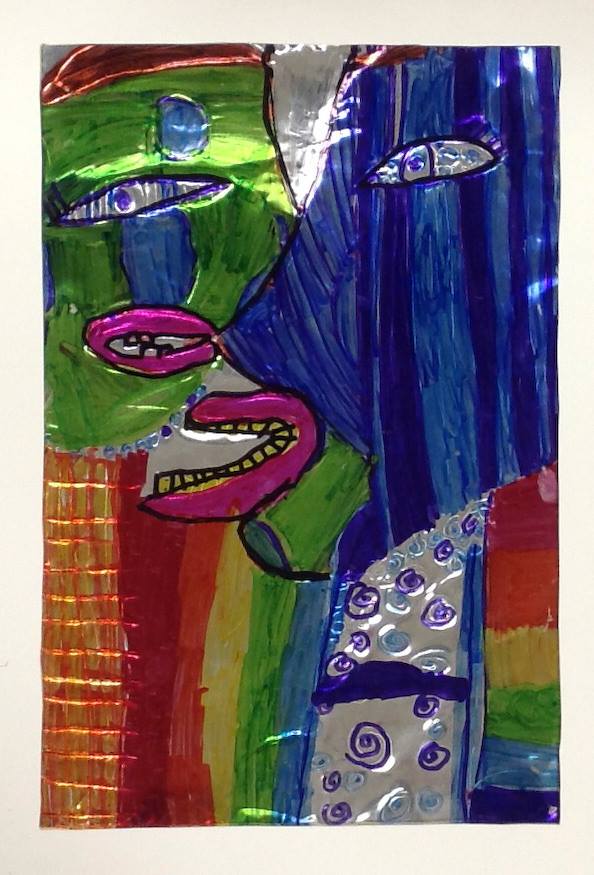

Technology Stories
I am so excited about the project that I am currently working on with my 4/5 students! We are working on expanding their knowledge of ways to communicate stories. All of the 4/5 students worked last year in iMovie, Green Screen and Animoto, and the 5th grade students worked last year in Stop Motion and Aurasma.
To expand on their knowledge and push it even further, students in both Ms. Amann's and Mr. Mike's class have been split into four groups. The students came up with a list of topics that they'd like to use as a theme; Ms. Amann's class chose landscapes and Mr. Mike's class chose celebrations. Each group was randomly assigned an app to use to tell a story using their theme. In each class, one group was assigned to work in each of the following apps: Animoto, Stop Motion, Green Screen and iMovie. All students will then create a piece of art that will be used as a trigger image to develop an augmented reality link via Aurasma. In other words, when you hold up an iPad to their art, it will trigger their video to play.
The students enthusiasm for this project has been absolutely astounding. They excitedly created their scripts and story lines, filmed their projects and are now working on editing and finalizing their videos and preparing to make the art that will be associated with their project.
Cord Weaving
First of all...I have to give a HUGE shout out to Cassie Stephens of https://cassiestephens.blogspot.com/ for teaching me how to do this style of weaving at the 2016 Wisconsin Art Education Conference.
Cord Weaving is a Japanese form of weaving using eight strings (this works easiest if you have four strings of one color, and four strings of a second color) and a paper plate. The video shows how to set up the plate, tie the strings and complete the weaving.
Thanks again to Cassie for this awesome lesson idea!
Paste Paper
I love having the students create paste paper to use for a variety of projects...from collage to printmaking, or, in this case, for our Art Auction fundraiser.
The video goes over three different ways to make paste paper/blend paint to use for other projects. Check it out! :)
Paper Mache Dot Bowls
Our Paper Mache Dot Bowls are a favorite of students...and for good reason! They're super cute and a great little bowl for all the trinkets and toys the kids love to collect (where do they get this stuff!?!?! :) ). For the bowls, we use Paper Mache that is made of Elmer's Art Paste and water. The base that we use is a simple plastic bowl (make sure that your bowl does NOT curve in around the rim --- your paper mache will get stuck in the curve and will break when you try to pull it off). They take about 24 hours to dry to the point of being ready to take off.
NOTE: If doing this with kids, don't forget to label the paper plate you're gonna have them put their bowl on. You don't want to try and write on top of messy ooey gooey paper mache! :)
Below is the video I createdto teach this project.
Animal Watercolor
Animal watercolor is one of my favorite projects each year. I do this project with all grade levels, K-5, and am amazed at the growth students have each time they complete this project. When working on this project, I focus on using a picture as a resource, rather than relying on our memory to draw an animal. Our brains simplify everything, including memories and the way we remember objects. Without a reference picture, we are led to draw geometric shapes that end up looking more like cartoons even if we are trying to draw realistically.
By using an image as a resource, students can see the actual shape of what they want to draw. As I've posted before, I don't like to have my kids copy images, but rather be inspired. I have the students look at the lines and shapes of the animal to make it as realistic as possible, but then add their own twist, and always a unique background.
Below is the video that I use to teach Animal Watercolor, as well as a time lapse showing a student working on it.
Stop Motion
Fall 2015, the SOTA 4/5 students did an extensive unit learning about stop motion video. We started by decompressing my "Great Escape" stop motion, and went on to learn about claymation and Gumby. The students were assigned groups to work in to develop their own storylines around a theme - for Mrs. Amann's class, the theme was landscapes, and for Mike's class the theme was seasons. The students created all of their backgrounds, moving parts, and characters over a few class periods, and then recorded their entire stop motion videos in one, 45-minute class period. We learned a lot and had a BLAST! Below are two examples, the first, based on the idea of an oceanscape, and the second based on the theme of a moonscape. I was especially happy with the students' use of comedy in these short films.