
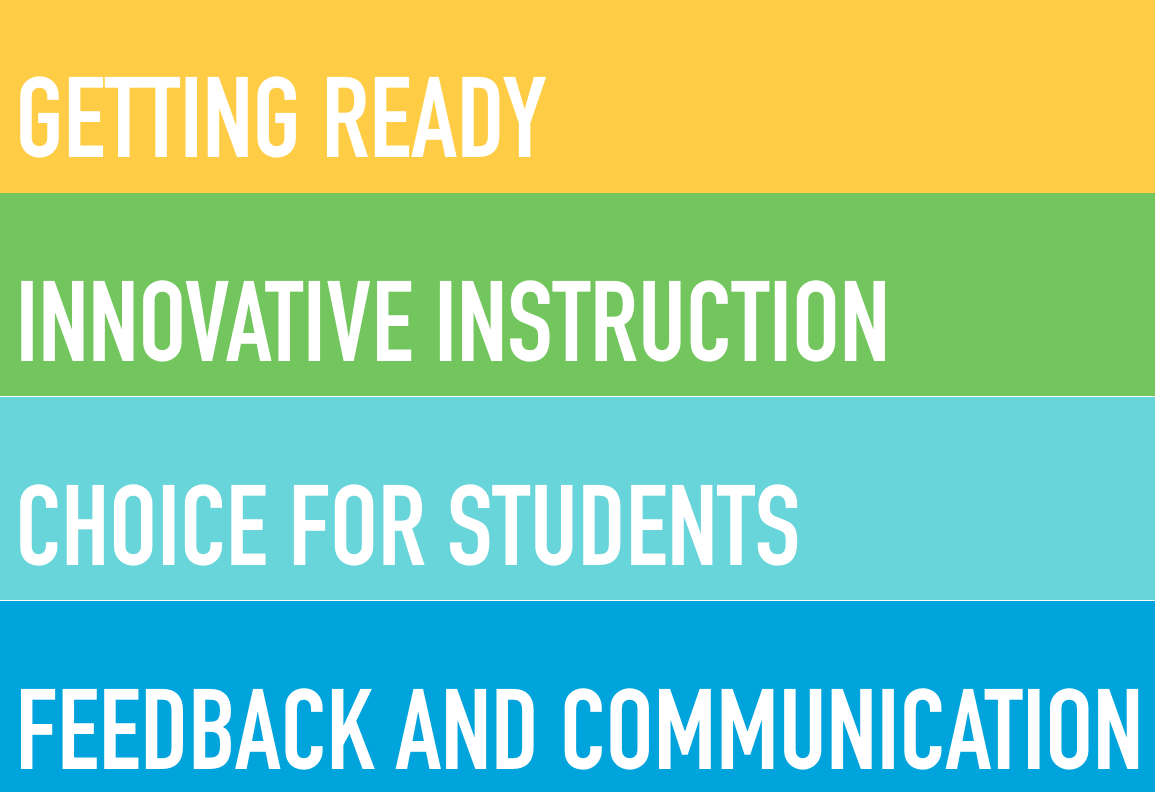
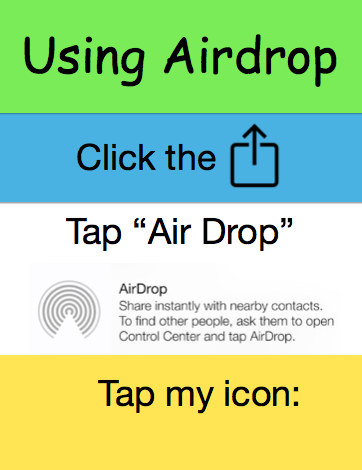

|
Airdrop Poster-ToShare.pdf Size : 168.686 Kb Type : pdf |

|
Airdrop Poster-ToShare.pages Size : 455.98 Kb Type : pages |
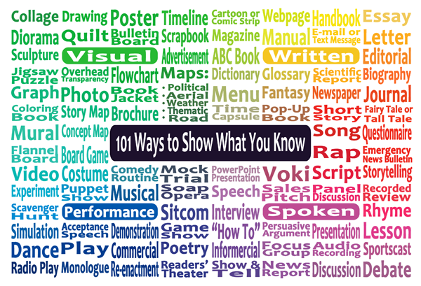

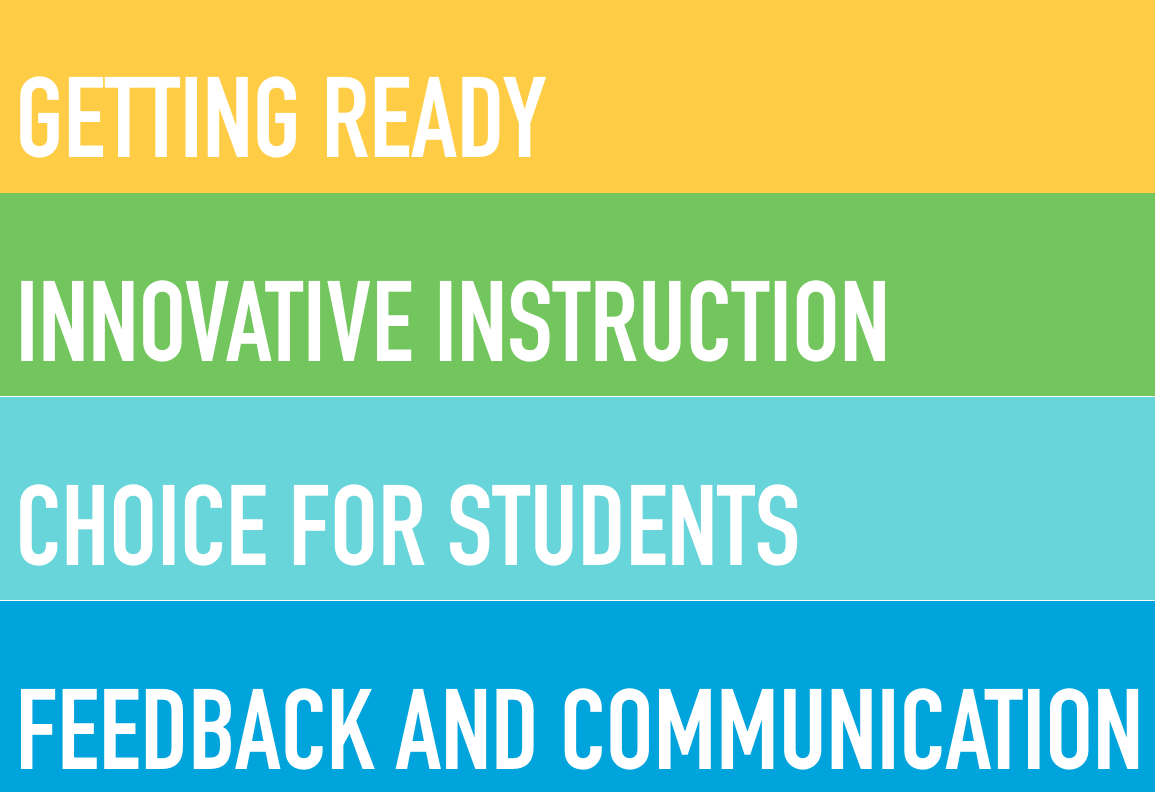
Thank you for joining my session on Infusing Tech in your Creative Classroom. This page was created specifically for you to refer back to information and videos presented. If you have any questions please feel free to reach out to me, here or on twitter at @Bethany_Nugent.
Set up routines and be sure to have clear and consistent expectations. Use tools like Apple Classroom to keep track of what students are up to during class, and to lock their iPads in a second.
Check out this video to learn how to use the FREE Classroom app to manage your students while they're in class.
Education - Our Products
The most powerful tools for learning are the ones students love to use. iPad, Mac and Apple TV expand what's possible inside the classroom and beyond.
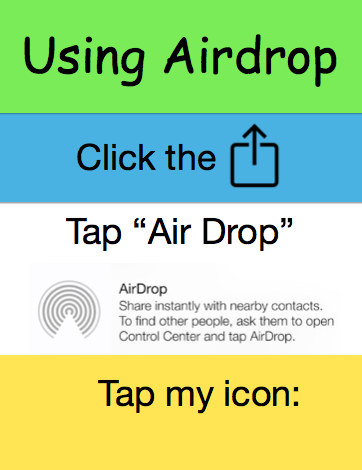

|
Airdrop Poster-ToShare.pdf Size : 168.686 Kb Type : pdf |

|
Airdrop Poster-ToShare.pages Size : 455.98 Kb Type : pages |
Use digital instruction to help simplify your life. Incorporating video in your classroom will help students catch up when they miss something (or are absent) and will provide resources that students can refer back to at a later time. Use tools like iTunes U to help organize your coursework and make it easy for your students to find information.
Use technology to provide choice for your students. Choice is arguably the easiest way to get buy-in from students, and helps them to feel in control of their learning. The iPad opens up the possibilities of vide0, audio, art, performance, etc. and allows students to truly express themselves in the way they know best. Let your musical student write a song/rap to show what they've learned, let your art student create a drawing or video about it, and your techie create a video to show what they've learned. The students will love having the chance to get away from the worksheets and tests and try something creative!
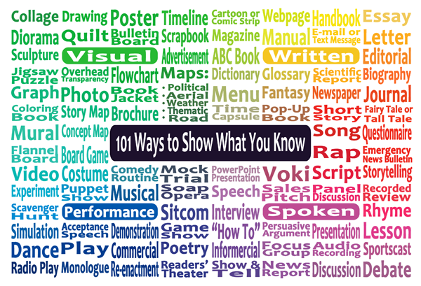
Use technology to have students provide feedback to each other. Don't underestimate the power of student feedback, and use video to make this happen quickly and easily. Use tools like Flipgrid and Clips to share student work with each other, and then have the chance to post their work on social media so that their parents and community can stay in touch with what's happening at school.
You can even buddy up with another classroom from somewhere else in the world and share Flipgrids, videos, or Skype! This is a great way for students to gain a global perspective and make new connections.
Make a free website with Yola