Bethany Nugent @Bethany_Nugent
Carrie Wünsch Harden @CarrieW_H
Thank you for joining us to learn more about Clips, and incorporating video in your classroom to help students share their stories. Remember that allowing students to create and show what they've learned deepens their learning, and that having students theme their project to a particular audience, choose their method to share their story, and utilize the principles of design helps them to take their learning to the next level.
Below are videos about the apps, as well as showing examples of how Clips can be used by teachers and students.
Feel free to use any of these resources with students, and reach out to us on Twitter @Bethany_Nugent or @CarrieW_Hwith any questions.
CLIPS
Best for: EVERYTHING! Creating fast, easy, and copyright-friendly videos with live titles (automatically generated captions), labels, stickers and more!
• for student to tell their story
• to give feedback to students
• to create quick easy app overviews (all of the videos on this page were created with Clips!)
• to have students reflect on a project
• for students to record their process and/or tell a story
• to share student work (in class or on social media)

Other Great Classroom video Apps
While Clips is definitely my "Daily App" (literally....I use it daily in my classroom!), there are other amazing video apps that I love to use to allow my students to share their stories. Below you will find student-friendly instructional videos on the basics of Stop Motion Studio, Animoto and Green Screen by Do Ink. Feel free to use these with your students on your journey to digital storytelling.
Stop Motion Studio
Best for: making inanimate objects come alive to tell a story.
Classroom uses:
• show how blood moves through the circulatory system
• great for anything that grows (plants, trees, flowers)
• use math manipulatives to demonstrate how they solved a word problem
• in elementary, use for sorting objects by the letters they start with
• re-enact important events from the life of a historical figure (they could even use legos!)
Animoto
Best for: creating fast, easy, professional videos with copyright-free music, along with your images, videos, and text
Classroom uses:
• create a great video after a field trip and share on social media
• create student portfolios (especially great for elementary!) You can pull together student videos/pictures into a video for each student and add to it throughout the year. Our teachers did this and they were a HUGE hit at comferences.
• showcase every students work on a project together in one video
• introduce a new unit with excitement and fun
• introduce yourself to students at the beginning of the year or have students create one to share with their new classmates (maybe to introduce a new student?)
Green Screen
by Do Ink ($)
Best for: putting your students anywhere!
Classroom uses:
• animate an illustration (scientific, reading, etc.)
• bring word problems to life to make them more meaningful
• create travel videos or have your students present on famous landmarks