TeachingClips with
third graders
Posted 7/25/17
Background: Year round school
Teaching in a year-round school means that my kids are already in school....and have been for about two weeks already. As an art teacher, I teach in two different schools, and while one is year-round, the other is 9 month. This means that I teach during the 9 month school year....but pick up one week during the summer. While most would probably think of this as "Summer School" our kids are in their regular classes during this summer session, with the only difference being that rather than having a 3-day rotation for specials, they get us for an entire week---one crazy fun week of seeing all 180 students EVERY day.
Meet Clips

This summer school format means that I have the unique opportunity to see my kids for 5 days in a row... something that is not typical for an art teacher. This is one of my FAVORITE times to introduce technology because our students can remember their skills and really take a deep dive into their project.
Over the summer, I had learned about the powerful new app, Clips. If you haven't heard of it yet, Clips is an app that allows users to create videos very quickly and easily. You can use pictures or video, and add stickers, labels, filters, and posters to make your video unique and fun. One of my favorite parts of the app is called "Live Titles" and when this option is turned on, the words you say will be written in text on your screen for you. It is amazing because it helps increase students reading skills while watching your videos, and also makes it way more accessible to students who have hearing loss. I also loved that in the app you can add music that is royalty free, so it is able to be used, posted, etc. without having to worry about breaking copyright.
Our Project
My theme for this summer week is "Shark Week" because my teaching week aligns perfectly with the popular television event. For my third graders, I decided that I wanted to have them use clips to a) introduce themselves (it is, after all, my first week of having them back!), b) tell what they already know about sharks, and c) create a video of a recipe inspired by the many "tasty" videos on social media.
I was thrilled to see the students' excitement as I introduced the app! Due to the available technology in our district, I only have one iPad with the capability to run clips (luckily we're going through an upgrade and this fall all of our iPads can run it!) but we worked through it by projecting the iPad so that students could watch and see what each other was doing as they worked to film their partners during their introductions.
As we moved into making our second project, the one that showed what students already knew, the kids worked individually on drawing underwater animals and came to work with me two at a time to create their own clip for the video. They each shared facts that they knew about sharks, and at the end of class we were able to share the video with the entire group. In just 40 minutes, we were able to create a video, add music and stickers, and share it with the class to learn new things from what others had shared. It was an absolute blast creating this video!
Worked on #Classroomclips with my kids last week and we had a blast! Here is one of their videos! #ForTheLoveOfLearning #ADE2017 #ClipsART pic.twitter.com/6HST2Msoum
— Bethany LaDue Nugent (@bethany_nugent) August 1, 2017
Lastly, we created our recipe video which was by far my favorite of the three projects! The students created gummy shark parfaits (think dirt pudding...but shark themed instead!) and took turns filming and participating in parts of the recipe. We did this over two days, with half of the class creating the recipe each day so that everyone had a chance to be hands on with both the recipe and the filming. The kids had a blast creating the video (and of course eating their desserts!) and fell in love with Clips! I've already had teachers ask me what app it was so that they can start incorporating it in their classes as well! :)
Check out our video! ------------>
Grade 3 split into groups and made Gummy Shark Parfaits using #classroomclips! #ForTheLoveOfLearning #ADE2017 #ClipsART pic.twitter.com/HZaSvUwCyy
— Bethany LaDue Nugent (@bethany_nugent) August 2, 2017