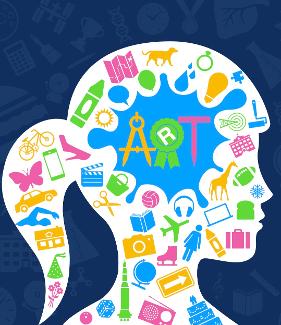
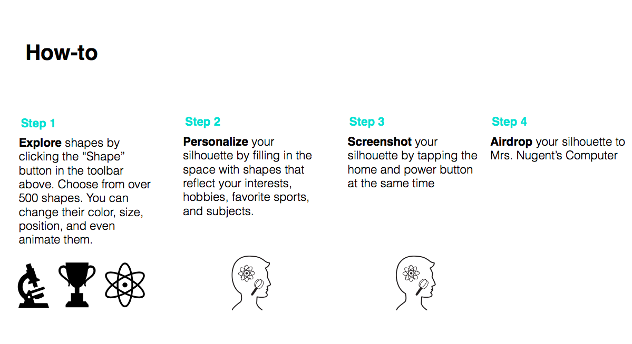
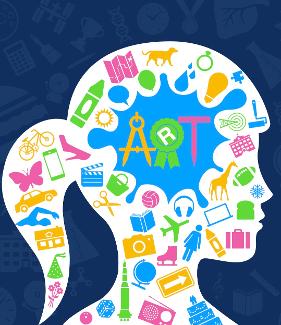
Posted December 23, 2017
Have you heard of the All About Me Project?
If not - go to AppleTeacher.Apple.com RIGHT NOW and create a free account! Not only do you get access to all of the iBooks/quizzes to become an Apple Teacher, they also post cool projects like....drumroll.........ALL ABOUT ME! :)
This project is a silhouette project that features all of the amazing new shapes that were added to Keynote. The students work in the app (on the iPad in my classroom) to fill their silhouette with symbols that represent them! The example to the left is the example that I created for class.
When you download the project file it is ready for you to share with your kids. However, I edited the "directions" slide (below) to make it reflect specifically what I needed to do with my students. I did this project with 2nd and 3rd graders and we had a limited amount of time, so rather than have them edit the silhouettes, we stuck with the ones provided by Apple and the students picked their favorite. Because of this, I locked the silhouettes and background pieces in place before sharing the project out so that students wouldn't move/change their silhouette on accident (I definitely learned this through trial and error!). If you DO want to change the silhouette, there is a video created by a fellow ADE that you can use (left).
Below is the slide that I updated to show my directions.
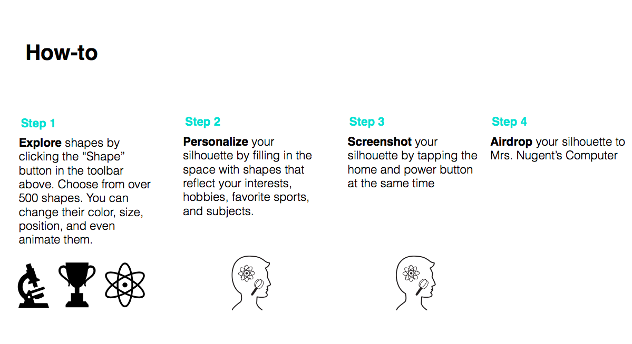
After completing the project my students each took a screenshot of their file and submitted it to me with Airdrop. We completed the entire project in about 45 minutes (though it took two class periods because there are only enough iPads in the classroom for 1/2 of the students to use them at a time).
I highly recommend this activity, especially as a beginning of the year activity and can't wait to do this with my students again in the fall! :)
Make a free website with Yola